
Flexible hoses for defense: not just any hose will do
In defense, there’s no room for error. We’re not talking about just another hose from the catalog. We’re talking about flexible hoses assemblies that must
Hasn’t it ever happened to you that you had a fitting or a thread, and you had no idea what fitting it was or what threads it had?
Chaos.
There are an incredible amount of characteristics.
If it is NPT or BSPT
If it’s BSPP or if it’s Metrico
Or if it is SAE or DIN 2353
Or if it is Gas or if it is NPTF
Well, it wouldn’t hurt to have a thread identifier when they put the adapter on your hand.
That’s why today I bring you one of those eye-opening articles, and as soon as I finish explaining everything that the fittings identifier can do, you will ask me for the number so I can send you one.
And if you’re a little geeky like me, you can give it as a gift to your co-workers or your boss on Labor Day (which always looks good).
Well, let’s get to the point. You have entered this page because you want to know if you need it. Spoiler alert: YOU DO.
Let’s get down to business.
The fittings identifier is a template that can be made of various materials such as plastic or metal to identify what type of fitting you have on hand. It is not a gauge, but it allows us to know what diameter we have in front of us, the thread pitch, and if it is an NPT thread. It is not difficult to use, and it does not weigh anything.
The fitting identifier adapts to many types of fittings by centralizing all the work in the identification kit. It can identify JIC, ORB, NPT, ORFS, BSPP, BSPT, JIS, HIAB, Komatsu, Kobelco, DIN Metric, 60 Fegree Metric, Chinese GB 74, GB Flat Face, and many more. And if you also need to know the difference between BSPP and BSPT, I leave the link to an article here so you can inform yourself (It reads very fast, and everything is crystal clear).
Our thread identifier lets you know what diameter we have from 1/8 NPT to 11/2 NPT; the thread pitch and the measure are male or female.
Each tool includes ports to identify female threads, ports to identify male threads, thread pitch gauges (both threads per inch and distance in mm between threads), and unique nose cone and chamfer testers capable of checking 30°, 60°, and 24°. It comes in a high-quality vinyl pouch for easy storage.
It is very easy to use. You need to know how to use it and have it in a minute. Besides, you have to get used to it. The more you use it, the sooner you get it.
In summary, these are the steps to follow:
Insert the ports into the female threads until the closest match is found until the most significant match is found. For British tapered female threads, post 2 to 4 threads deep.
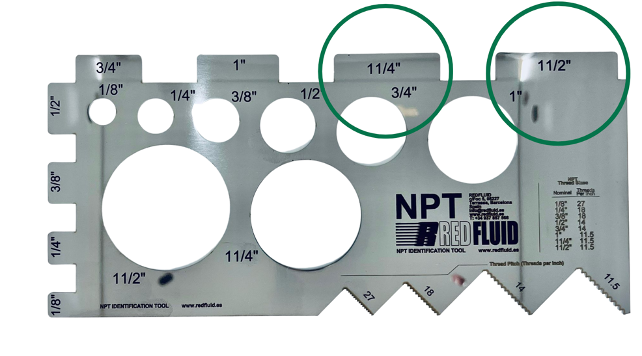
To identify male threads, insert them into the ports until you find the closest match. For British tapered male threads, the thread will bottom out anywhere from 2 threads to somewhere in the middle of the thread.
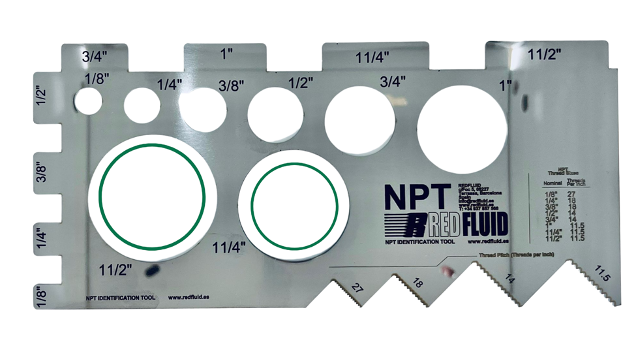
Align the threads next to the thread gauges until you find the closest match. This section of the tool cannot gauge female threads. However, you can use the corresponding tap with the given female to identify the pitch of the female thread.
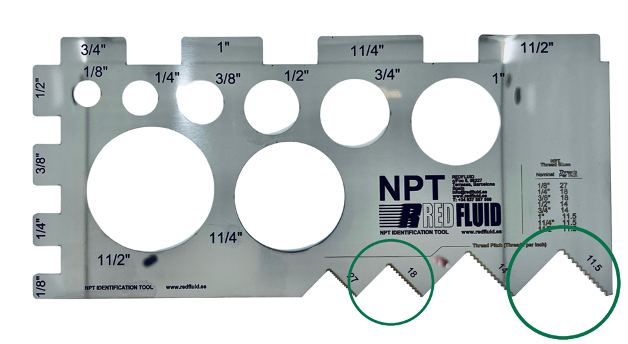
Well, this would be it.
And don’t worry, you can contact us if you need a thread identifier. We love to chat a bit and find out precisely what you need.
And by the way. Important news! In my LinkedIn portal, I’m publishing super interesting content. If you want to take a look, click here.
Share this post

In defense, there’s no room for error. We’re not talking about just another hose from the catalog. We’re talking about flexible hoses assemblies that must

What is SW OD , and why should I care? What is SW OD? Can instrumentation tubing be welded and replace double ferrule compression fittings?
This website uses cookies so that we can provide you with the best user experience possible. Cookie information is stored in your browser and performs functions such as recognising you when you return to our website and helping our team to understand which sections of the website you find most interesting and useful.
Strictly Necessary Cookie should be enabled at all times so that we can save your preferences for cookie settings.
If you disable this cookie, we will not be able to save your preferences. This means that every time you visit this website you will need to enable or disable cookies again.
Esta web utiliza Google Analytics para recopilar información anónima tal como el número de visitantes del sitio, o las páginas más populares.
Dejar esta cookie activa nos permite mejorar nuestra web.
Please enable Strictly Necessary Cookies first so that we can save your preferences!